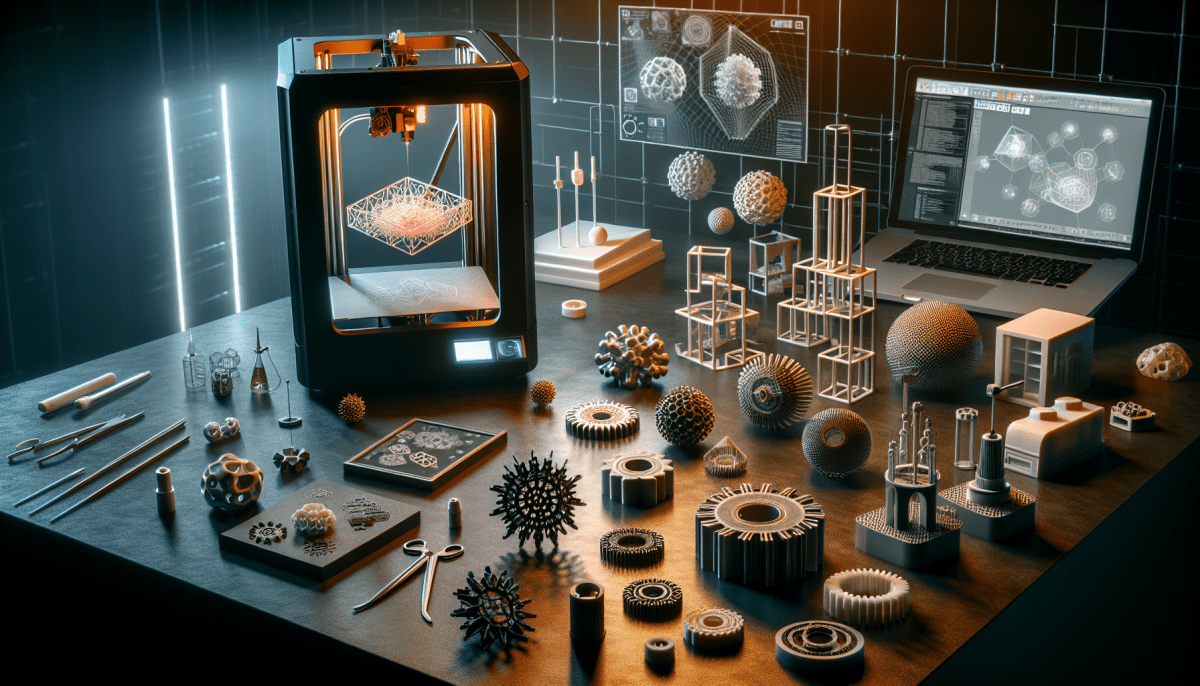Wondering why 3D printing is worth diving into? Let’s break it down. First off, 3D printing is all about creativity and customization. Want to make a unique keychain, a custom phone case, or even a prototype for that big idea you have? With a 3D printer, you can design and create something that’s truly one-of-a-kind. No more boring store-bought items that everyone has!
Another big plus is the ease of learning. You don’t need to be a tech wizard to get started. There are tons of user-friendly apps and software available that help you design models. Many come with templates to kickstart your projects. With a little patience, you'll be creating your own prints in no time!
Cost savings also come into play with 3D printing. Rather than always buying new items or tools, you can print what you need at home. Need a replacement part for a broken gadget? Print it! This not only saves you money but can also reduce waste. You're helping the environment by producing less junk and using resources wisely.
Finally, let's not forget the community aspect. The 3D printing community is vibrant and full of support. Whether it’s forums, social media groups, or local maker spaces, you can find a network of enthusiastic creators ready to share tips, tricks, and inspiration. You’ll never feel alone on your 3D printing journey!
Choosing Your First 3D Printer
Picking your first 3D printer can feel like a big decision, but it doesn’t have to be overwhelming! There are a few key factors to keep in mind that can help you choose the right one for your needs. First up, think about what you want to create. Are you planning to print small trinkets, models, or functional parts? Some printers are better for detailed work, while others handle larger items more easily.
Next, consider your budget. 3D printers can range from a few hundred to several thousand dollars. If you’re just starting out, it might be best to stick with a more affordable model that won’t break the bank. There are plenty of solid options that won't compromise on quality or features. Look for printers that come with a decent warranty and good customer support—this can make the learning process a whole lot smoother!
Another aspect to think about is the type of printing technology. Fused Deposition Modeling (FDM) is the most common for beginners. It’s user-friendly and works with a variety of materials. If you're interested in higher detail and smoother finishes, you might want to check out Resin printers, but keep in mind they can require more care and are often messier. Do a bit of research on the pros and cons of each type to see what aligns with your goals.
Lastly, don’t forget about the community and online resources. Some printers come with a strong support community and plenty of tutorials. This can be a game-changer when you're trying to figure things out. Search for reviews and user experiences to see which models are favored by others. Choosing a printer that many users love can lead to a better experience overall!
Essential Tools for Beginners
Starting your journey in 3D printing is exciting, but having the right tools can make all the difference! Here are some essential tools that every beginner should consider adding to their toolkit to help you get rolling.
Having these basics will help make your 3D printing experience smoother and more enjoyable. You’ll be ready to tackle your first projects with confidence and creativity!
Getting Started with Your First Print
Getting your first 3D print underway is an exciting step! If you're new to the world of 3D printing, don’t worry. I’m here to help you navigate through the process. Let’s break it down into easy-to-follow steps so you’re ready to see your ideas come to life!
First things first: you need a 3D model to print. You can either create your own using design software like Tinkercad or Blender, or you can find pre-made models on sites like Thingiverse or MyMiniFactory. If you’re just starting out, picking a simple model is a great way to get your feet wet—think keychains or small toys.
Next up, you need to slice your model. This is where you use slicing software like Cura or PrusaSlicer to convert your 3D model into a format your printer can understand. You’ll set parameters like print speed and layer height here, but don’t stress too much about the details at first. Just use the recommended settings for your printer, and you’ll be good to go!
Once your model is sliced, it’s time to print! Load the sliced file onto your printer—usually via USB or SD card—and get everything set up. Make sure you have enough filament loaded, and your printer is calibrated correctly. Then, hit that print button and watch your design come to life layer by layer! It’s pretty mesmerizing.
As your print runs, keep an eye on it for the first few layers to ensure everything is sticking properly. Sometimes, prints can warp or have adhesion problems, especially with tricky materials. If something goes wrong, don’t get discouraged! Just take note of what happened, and you’ll be better equipped for your next print. Happy printing!